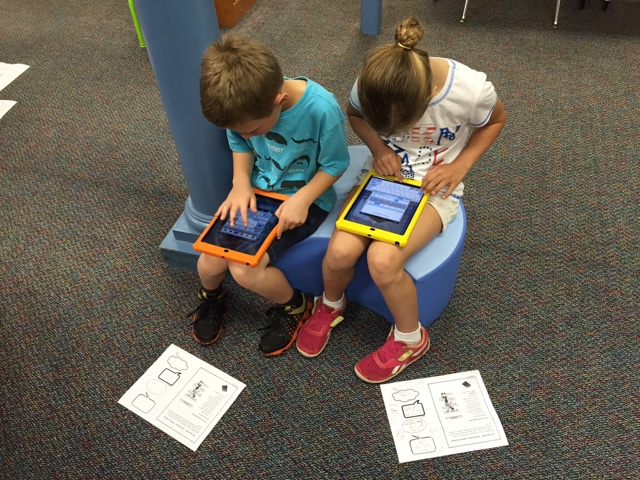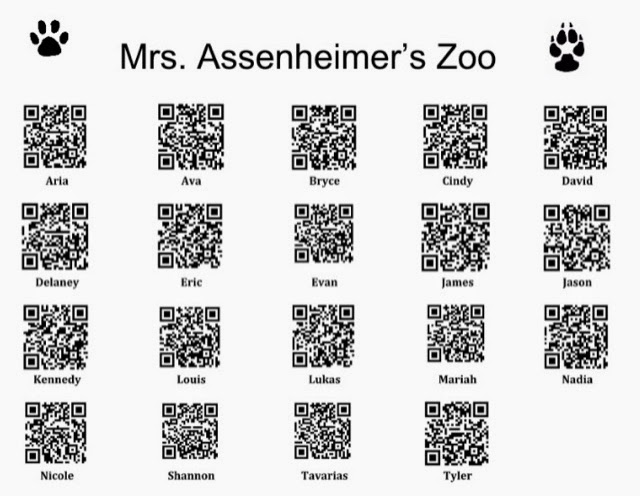PD can be fun!
Sunday, December 13, 2015
Tuesday, December 8, 2015
#Slate2015
Tons of great ideas to bring back to the district and the library media center!
Went to a session by Naomi Harm about redesigning learning spaces. I've learned that our library space is too cold and the chairs are uncomfortable, as well as we really need to look at the color schemes (or lack thereof) on the walls and provide flexibility in seating choices.
Many great resources to fuel ideas for change. Lots of interesting sessions; full of ideas to incorporate.
Saturday, December 5, 2015
#hourofcode ROCKS
HOC was well received by my students. The most common response was "that was hard, but fun!"
We had pajama day on Friday AND hour of code! Too cute! Check out some of my favorite snapshots.
Monday, November 23, 2015
Saturday, November 14, 2015
30hands to create Library Media intros
Third graders get to showcase their knowledge about their school library and add a splash of creativity to create their library intro videos. Students will use the 30hands app to create the videos, adding pictures they take and by adding their voice! Can't wait to see what happens!
Saturday, November 7, 2015
Symbaloo
Busy setting up a Symbaloo to use with my younger students. Having a page of web links in one place, with identifying characteristic, is a fast and easy way to direct the kids to the sites you want them using. I love this for our Library Media time!
Thursday, November 5, 2015
Jellybean Scoop
This nonfiction tool is available as an
app and website.
app and website.
The second graders really enjoyed the stories! They didn't even mind taking the comprehension quiz afterwards!
Saturday, October 31, 2015
#GRAAmy fun
Our first grade students are participating in the Global Read Aloud 2015. We are reading Amy Krouse Rosenthal's books and loving them. I think she writes such clever stories and students get something more out of them each time they hear them.
Our latest read Exclamation Mark led to some great conversation about what we are good at. After reading and discussing Exclamation Mark, students made their mark by telling us what they are good at...with an exclamation mark for punctuation! We created class books to share. Check them out on our library website @ http://pwlib.weebly.com/grade-1.html.
Tuesday, October 27, 2015
Random Acts of Kindness
I love when friends help friends. It is always great to see a young student taking charge and making sure their classmate is getting the help they might need.
During our keyboarding practice today, one third grader took the time to help a classmate get their computer started and on the right webpage. In first grade, I had many volunteers to help show classmates how best to photograph their creations for their class book! Random acts of kindness are truly amazing to witness.
Saturday, October 10, 2015
Just Right Books....Compare & Contrast
We read "Goldie Socks and the Three Libearians" and discussed selecting just-right books (5-finger rule) and we did a compare &a contrast exercise with venn diagrams. We used Padlet to display our diagram on the big screen. Fun and educational!
Global Read Aloud 2015
Amy Krouse Rosenthal books are the focus of our first grade participation in the Global Read Aloud! Very clever stories that we need to pay close attention to with both our ears and eyes! The firsties are thrilled to share their understanding of the story, their interpretation of the images (especially with Duck! Rabbit!), and to make connections to their lives at home or in their classrooms.
We love her books!
Saturday, October 3, 2015
Tellagami app for teachers & students
The Tellagami app is great app for teachers and librarians for providing parent updates and directions for students. Tellagami is also great for student projects.
Project ideas:
- Tell about your favorite app, using a picture of the app as the background.
- recap your learning in your own words.
- give a report on an inventor.
Communication ideas:
- weekly update on what we did in class.
- introduce a new feature on your website (a screenshot of your webpage is the background).
- invite your staff to an upcoming training session.
Check out this free app (30 second videos) or purchase the app.
Thursday, September 17, 2015
DOT Day!
We read "The Dot" by Pete H. Reynolds. The kids loved the book. We decided it was a little book with a big message! Today we stared decorating our own Dots and displaying them in 3-D with the Quiver app. WOW was the response! Tons of fun to see our creations come alive.
Thursday, September 10, 2015
Nearpod for learning
To give me a chance to get to know the students, I used Nearpod. This tool allowed me to keep the students focused, with the content right at their fingertips.
3rd grade students collaborated on a creation with "1+1=1" and 2nd graders pondered choices with "Would You Rather..." The 3rd grade students discussed collaboration and what it means and brainstormed what it looked, sounded and felt like and discussed strategies for compromise. While 2nd graders talked about choices and why we make our choices.
It was fun and very informative. I learned about my students and they also had an opportunity to learn more about themselves and the classmates.
Note: I used the free version.
Saturday, September 5, 2015
Labor Day camping
This weekend was spent with family, gathered around the campfire. The Book Club met in the morning; three generations of readers...my parents, my husband and I, and our kids are avid readers and take time to read and share our recent reads. The aternoon was full of snacking, watching the chipmunks chasing one another, playing Sequnce (card game) and catching up with each other. Looking forward to dinner & dessert over the campfire!
Enjoy the beautiful weather!
Mmmmmm, s'mores!
Monday, August 31, 2015
Wednesday, August 26, 2015
Thursday, August 6, 2015
This is what 60 iPads look like
Each teacher is getting 3 iPads for their classroom x 5 teachers per grade x 4 grades (k5 through grade 3) = 60 iPads!
We are branching out and I can't wait to integrate this technology!
Wednesday, July 15, 2015
Switch Zoo Fun!
We had some summer fun creating new creatures with Switch Zoo app, then we wrote stories using fact and fiction!
Tomorrow we'll check out the website at www.switchzoo.com. They have tons of facts about animals and cool games to test our knowledge.
Wednesday, July 1, 2015
Friday, June 12, 2015
Friday, June 5, 2015
Sunday, May 24, 2015
HP started in 1997
June 30, 1997 began a phenomenon that rocked the world of literature and spawned a generation of readers! The Harry Potter series started my son's reading career and hooked me too. I started reading so we could talk about it and I kept reading because I enjoyed the story and was invested in the characters; I needed to know if good triumphed over evil!
Read or re-read it today!
Find out more: http://en.m.wikipedia.org/wiki/Harry_Potter
Friday, May 22, 2015
Saturday, May 16, 2015
3rd grade Poetry
April was poetry month, so we listened, read and wrote poetry! The students also illustrated their lines of poetry using www.awwapp.com.
Tuesday, May 5, 2015
2nd Grade Zoo
It was a great collaborative effort between the second grade teachers and the library. The classroom teachers kicked off the research projects by having students select an animal. Then they discussed habitats, warm/cold-blooded, and backbones. Students were introduced to the online Britannica Encyclopedia and World Book in library. Online Britannica Encyclopedia is a great resource for students, because it has a read-aloud feature and students can select from 3-reading levels. Students also used nonfiction books, and PebbleGO.
Armed with their research, students created a 30-second write up of what their animal would say about themselves. Students used the ChatterKids app to record their voice, talking about their animal from their animal's perspective. After recording, students uploaded their videos to their Google Drive folder. From there, we used goo.gl to generate QR codes, which were added to each student's project.
In library, students also used PicCollage to create their "I Am an Animal" poems, adding their animal picture and using the iPad camera to snap a photo of their printed poem. Finally, they added their first name, cropped their poem and selected a background to complement their animal.
Students were also introduced to:
ChatterKids
QR reader
PicCollage
The culminating activity was the Zoo Display in the gym at the end of the research project. Parents could scan the QR codes to view and listen to the videos and talk to each student about what they learned.
Subscribe to:
Comments (Atom)